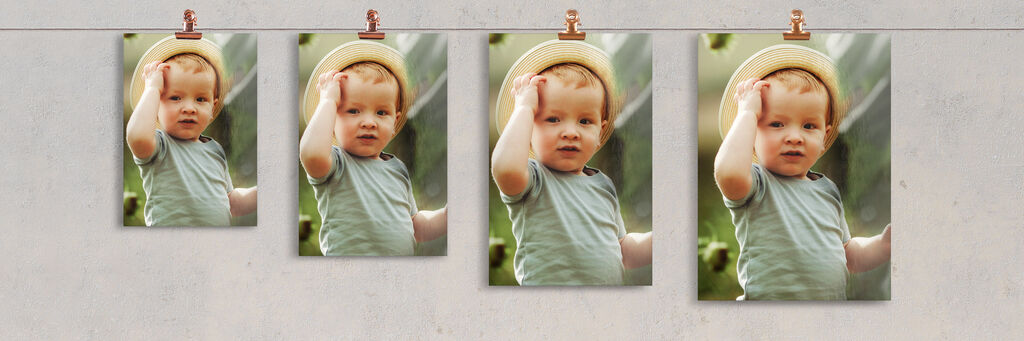
Creative Tips
Explaining photo sizes: How to choose the perfect print format for your memories
When ordering photos, you can choose between different photo sizes and aspect ratios. You can find out what differences there are and what you should consider when choosing your photo print size in this article.
The dimensions of your photo print are determined by the aspect ratio of the digital images you select when ordering. Most modern digital cameras, due to their default settings, use an aspect ratio of 3:4. The length of the print is variable and is taken to scale from your image file during production.
In common smartphone models, the normal photo size has a 16:9 aspect ratio as default. Depending on the mode (e.g. a portrait shot), a ratio of 4:3 can also be selected.
The photo dimensions and their aspect ratio
5 x 3.5" format
Fixed width: 5 x 3.5 inches / 13 x 9 cm
Variable width: variable image length, short side 3.5 inches
6 x 4" format
Fixed width: 6 x 4 inches / 15 x 10 cm
Variable width: variable image length, short side 4 inches
6.5 x 4.5" format
Fixed width: 6.5 x 4.5" / 17 x 11 cm
Variable width: variable image length, short side 4.5 inches
7 x 5" format
Fixed width: 7 x 5" / 18 x 13 cm
Variable width: variable image length, short side 5 inches
Your photos in the format you want
Choose between fixed or variable width

The right aspect ratio
When ordering your photo prints, you can choose between photos in the fixed width or variable width. But what does this mean for your photos?
Variable width
Our variable width prints keep to the original proportions of your photo, with no cropping. This means your photos may end up different sizes, depending on your original image.
Fixed width
For using in a picture frame, the fixed width is perfect. Prints in this format will have a classic 2:3 aspect ratio. When using our online editor, you will be shown the area that will be cropped from your image if this is required.
How can I crop and order photos?
You can order your photos from CEWE via your preferred method: online via our website or download the mobile app and easily select the photos straight from your phone - perfect for when you have lots of photos that you want to print.
To order online, simply click "Create Online". In the editor, you can add your photos and then select your desired format - fixed or variable width. Once selected, the editor will show a preview of how your photo print will look after cropping.



