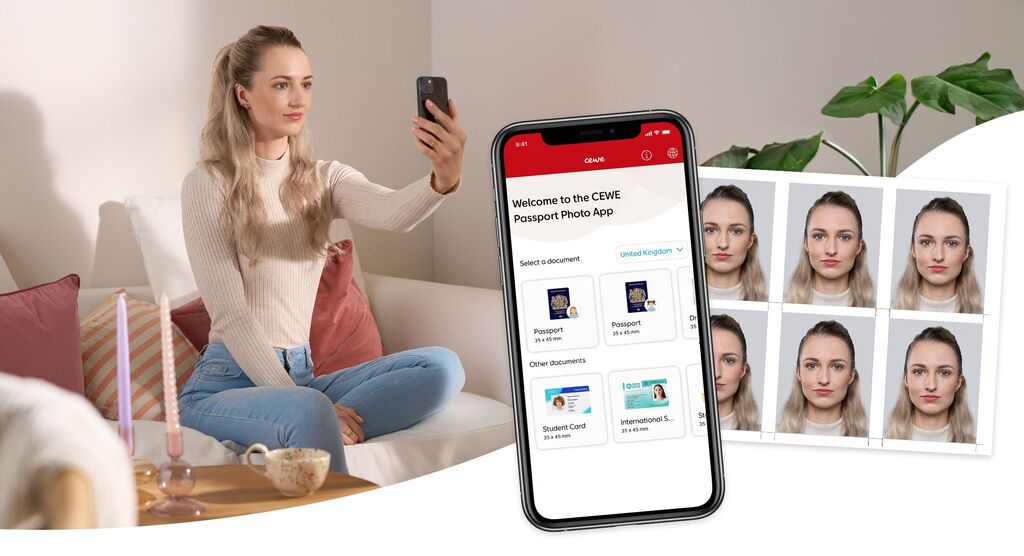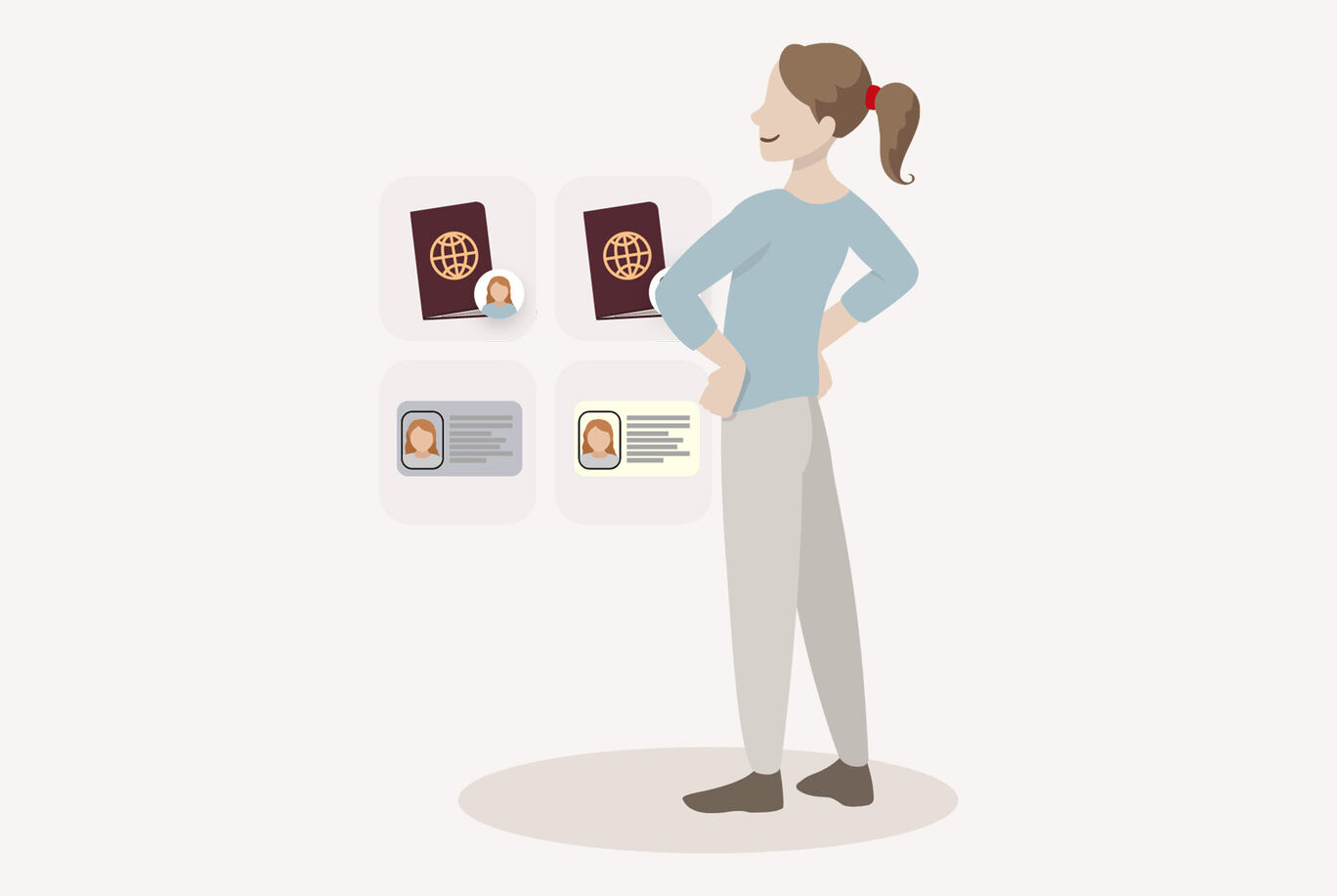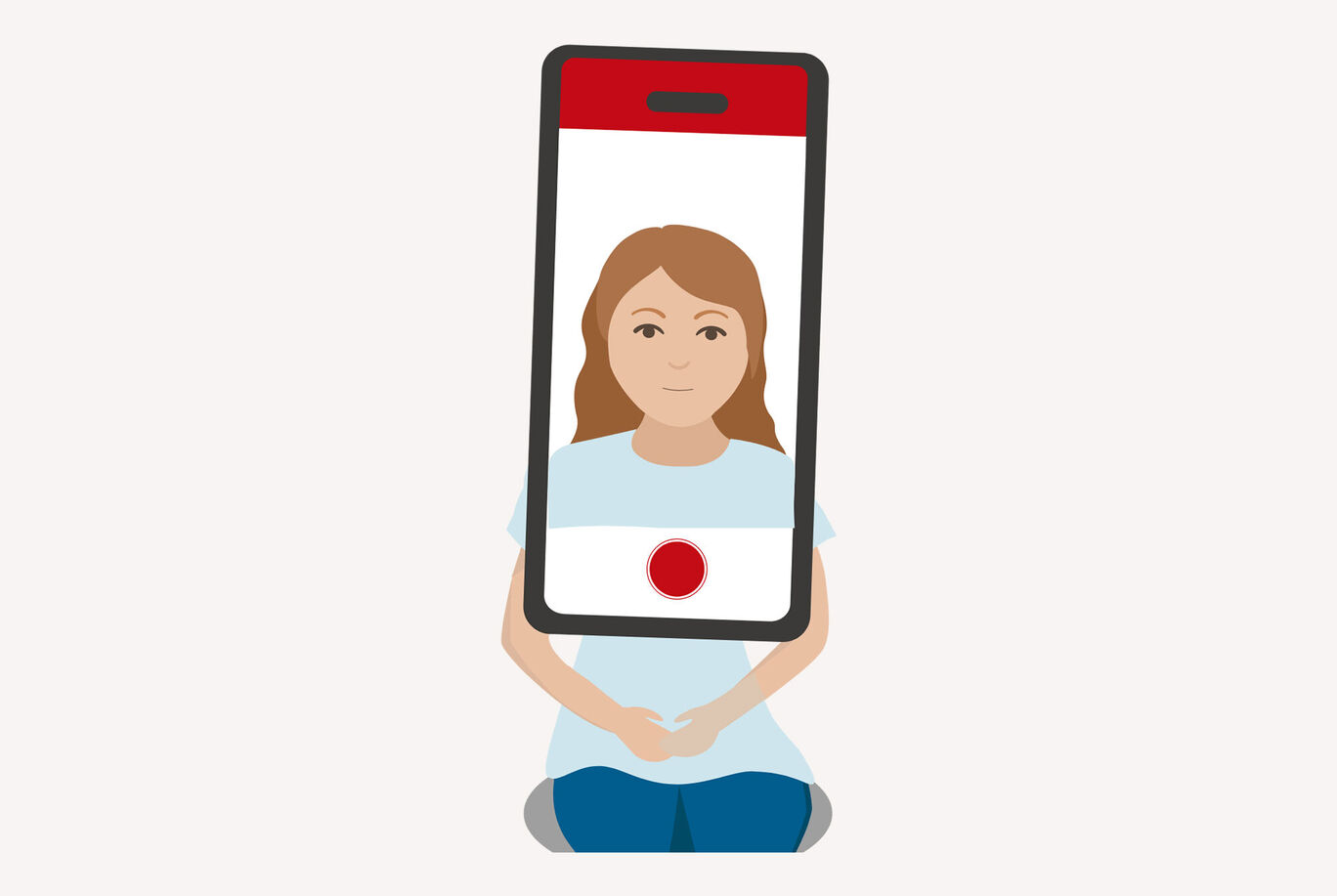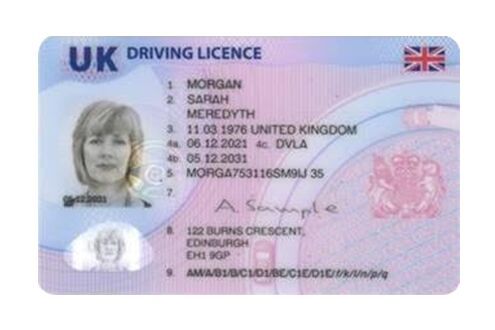What is a biometric photo and why are they used for passports?
Biometric passport photos are special photos that meet strict technical specifications and capture certain distinct features of your face. This includes, for example, the distance between your eyes, the shape of your nose and mouth, as well as your facial expression and the direction of your gaze. In other words, biometric images capture measurements and data to determine what makes your face unique to you. Technically, they must meet certain requirements, such as the right image composition, good lighting, a suitable background and high resolution. All together, these rules mean you can be recognised in your passport photo as yourself.
Biometric photos are used for official documents such as ID cards, passports and driving licenses. They enable the authorities to confidently check whether the person presenting the ID is actually the rightful document holder. This makes forgery much more difficult.